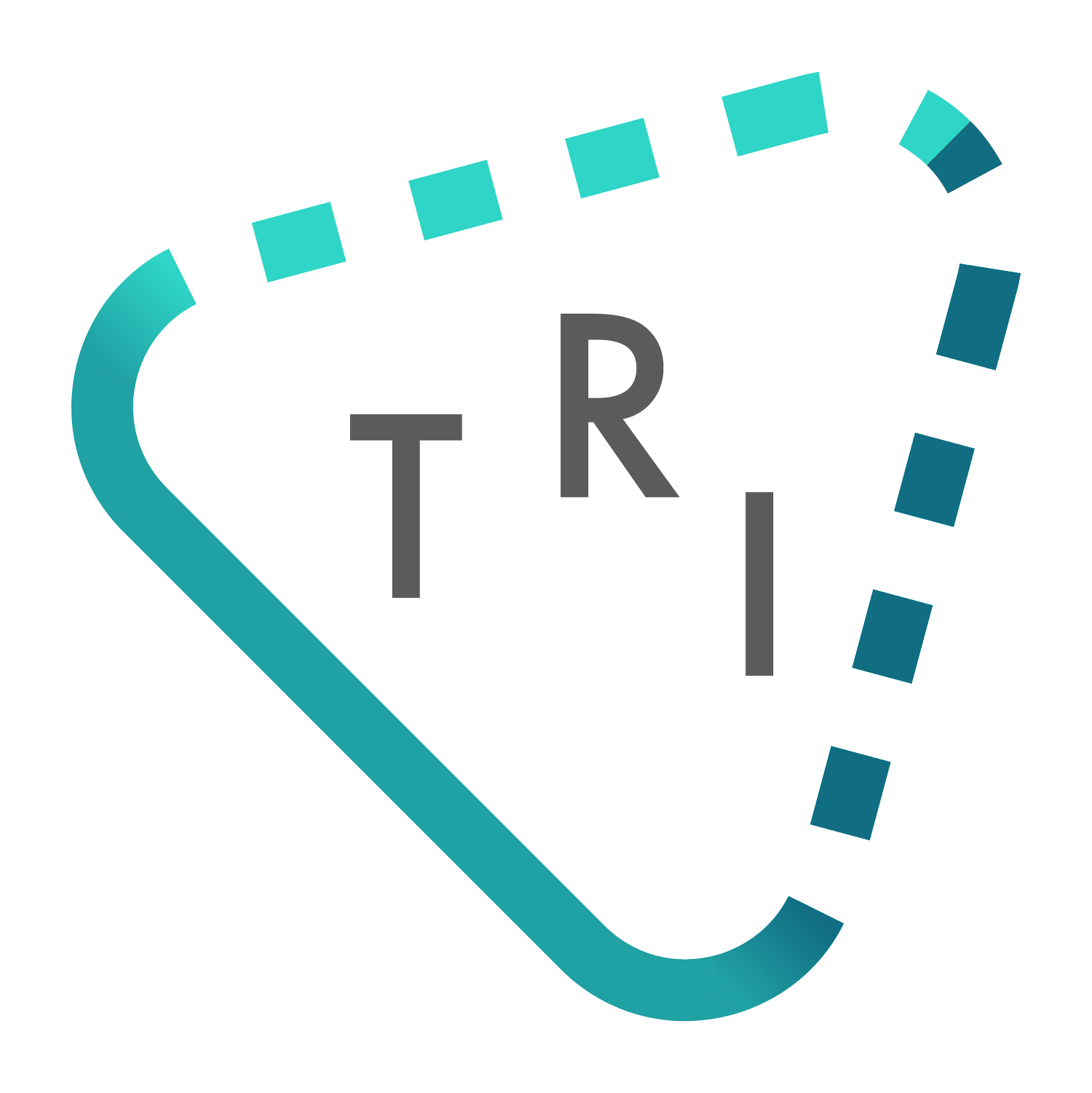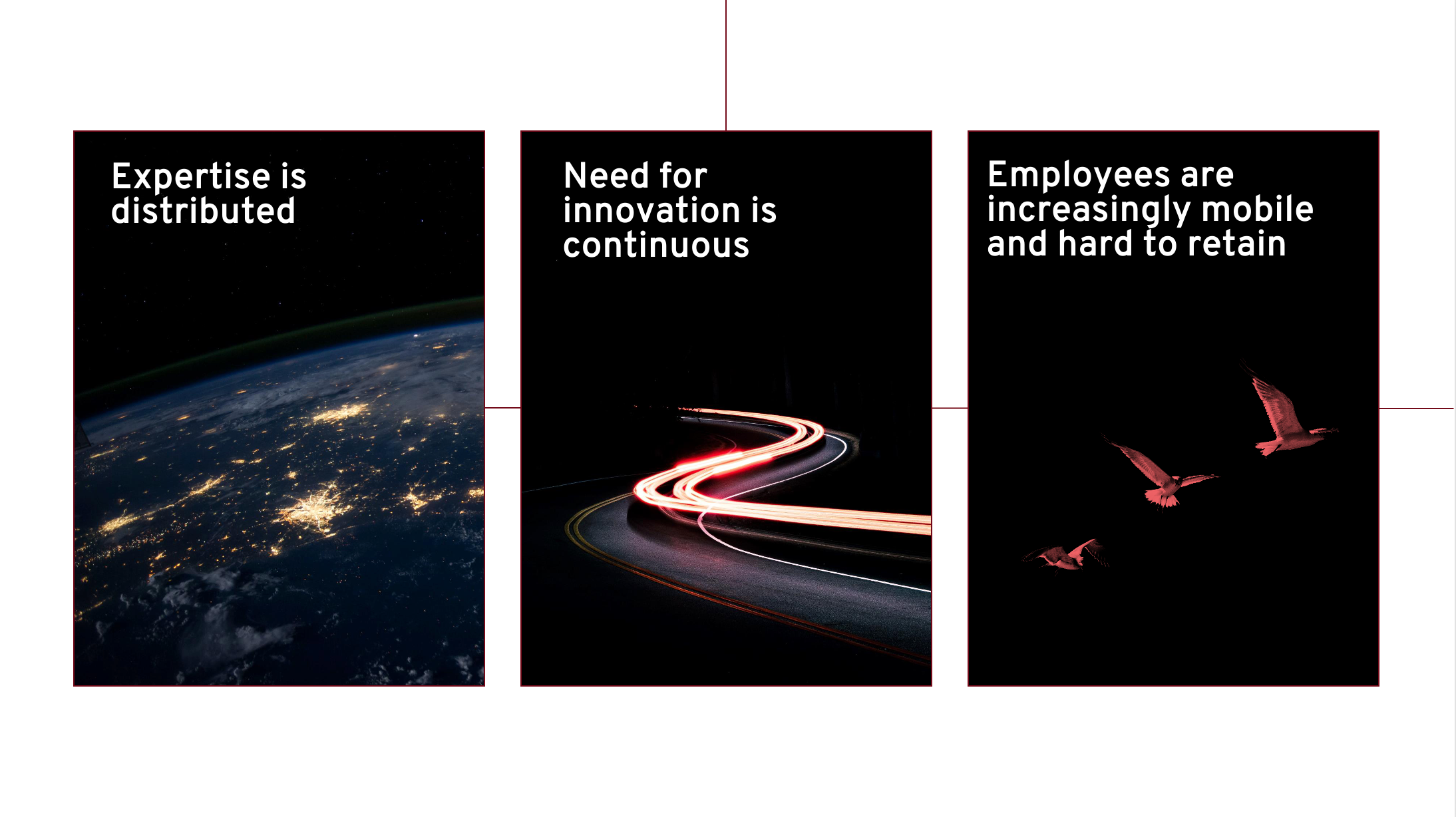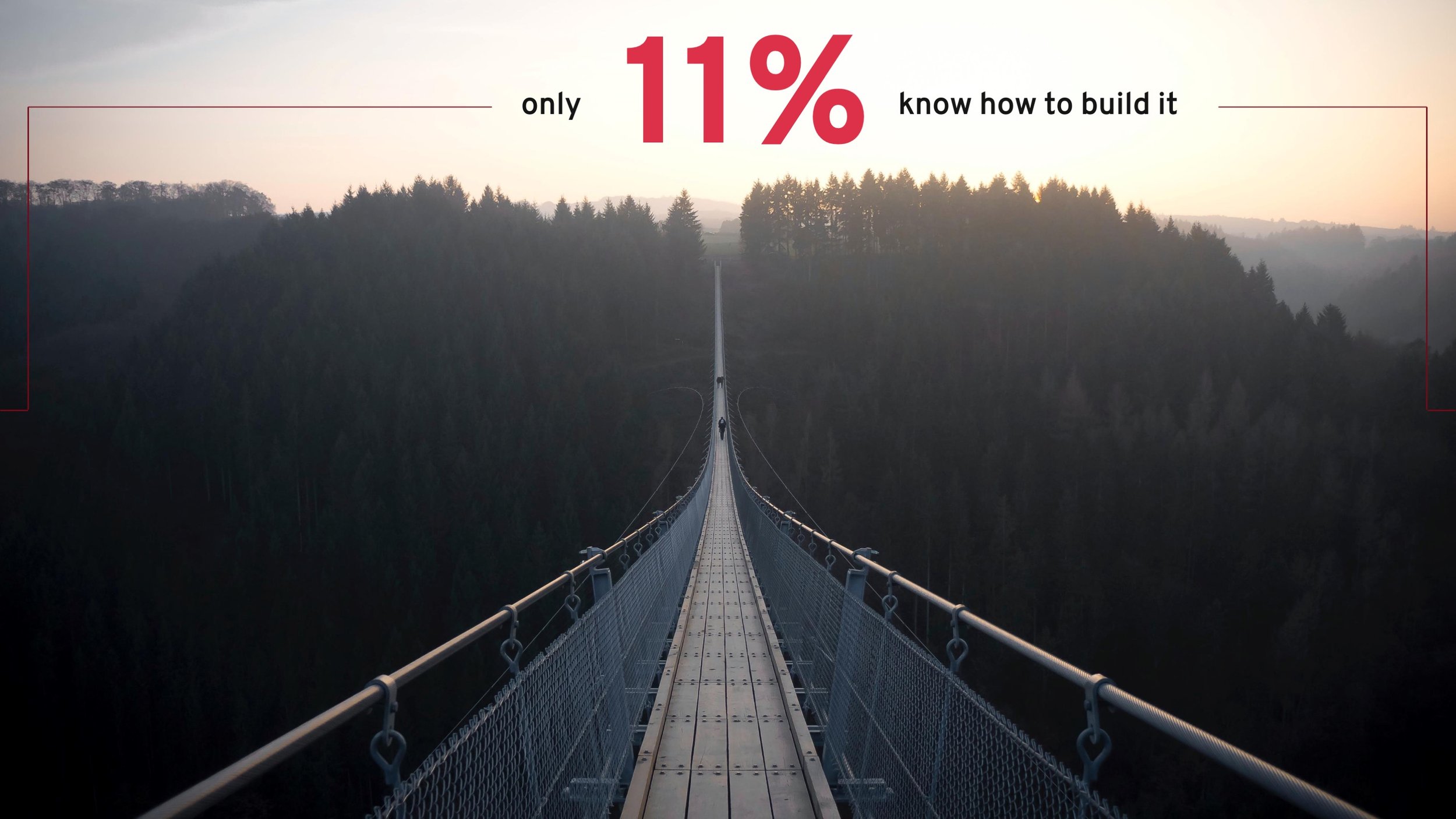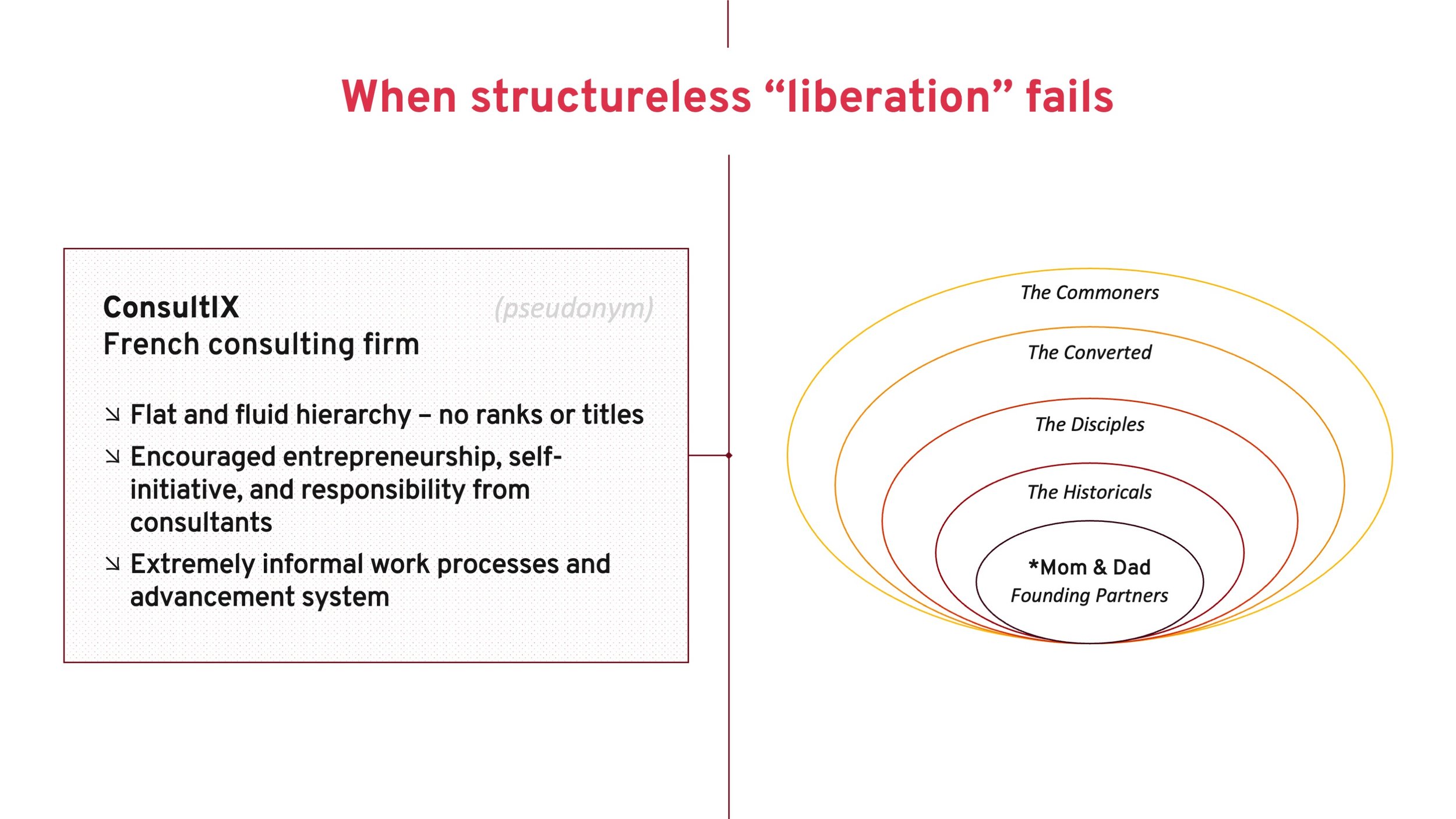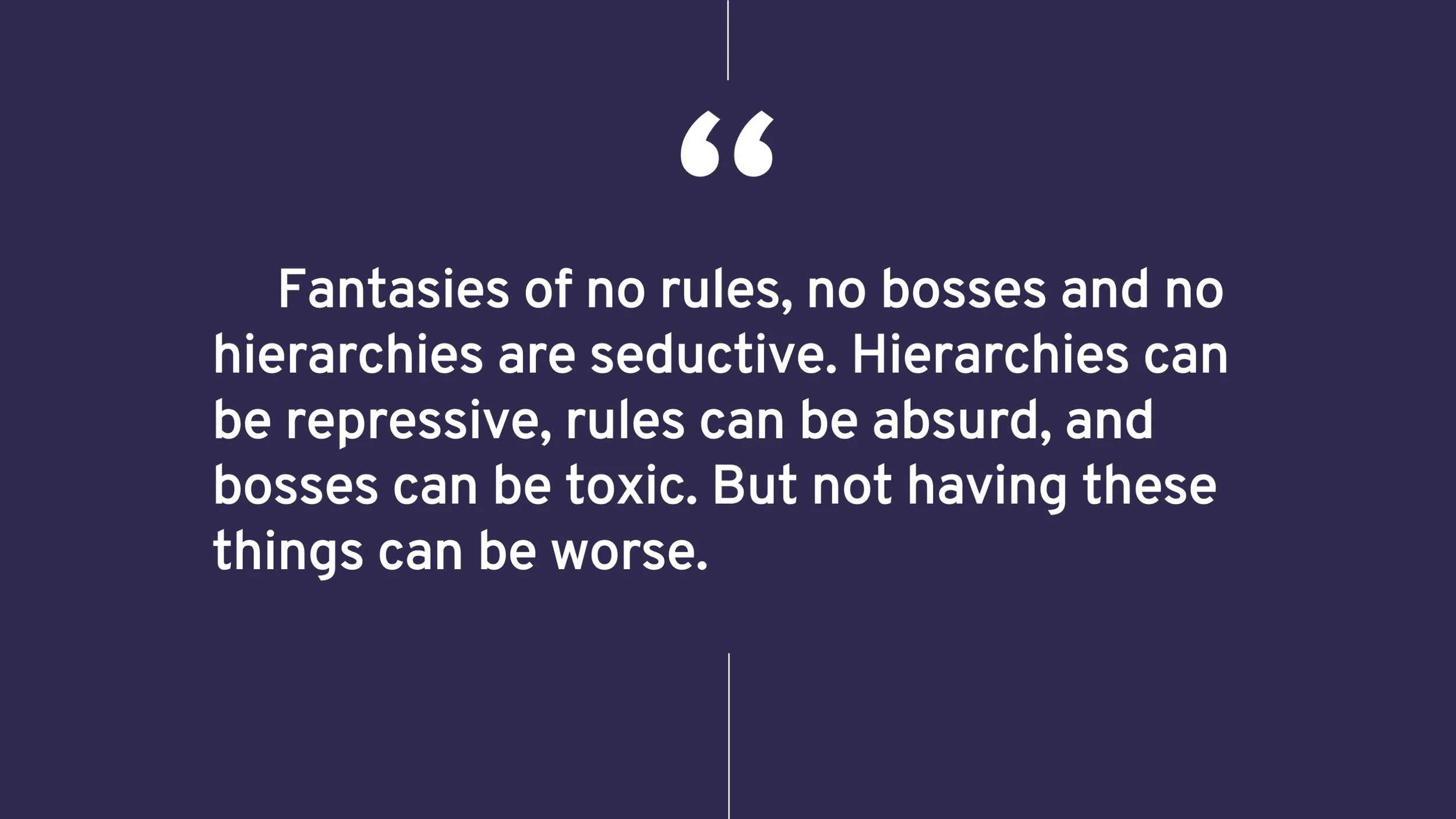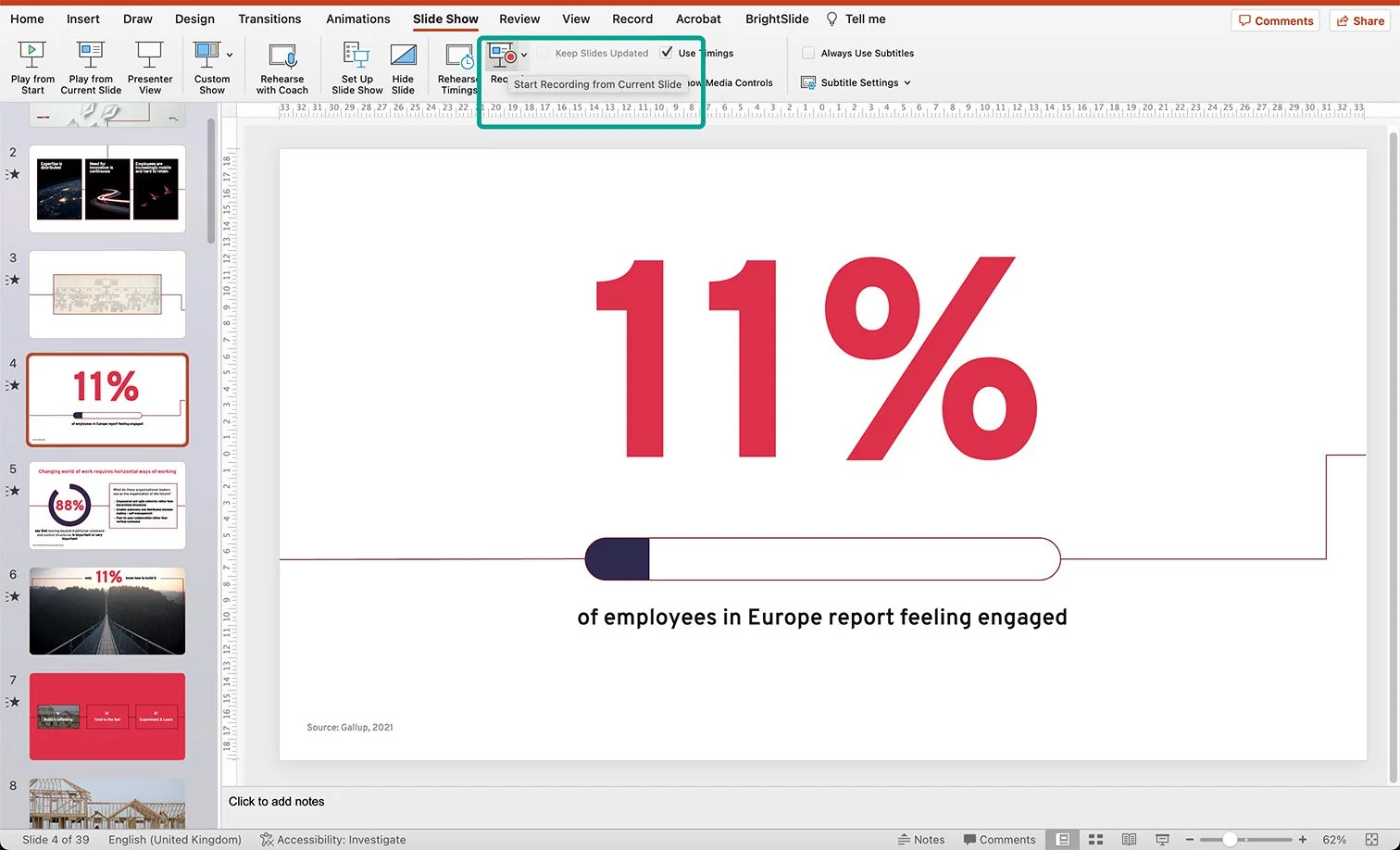Art of Engaging Presentations: Transforming Your Ideas into Compelling Visual Stories
In today's fast-paced world, effective communication is paramount, especially when it comes to presenting your ideas to colleagues or clients. Whether you're in a corporate boardroom, a conference hall, or a virtual meeting, the ability to captivate your audience and convey your message is a crucial skill.
If you find yourself struggling to create powerful presentations that truly resonate, you're not alone. This blog post delves into the art of crafting engaging presentations that not only communicate your ideas but also leave a lasting impact on your audience.
① Understanding Your Audience
The foundation of any successful presentation lies in understanding your audience. Before you even begin creating your slides, take the time to research and analyze your target audience. Consider their:
level of familiarity with the topic
interests
potential concerns
Tailoring your presentation to meet their needs establishes a connection and sets the stage for a more engaging experience. Whether you're presenting to a team of experts or newcomers to the field, aligning your content with your audience's expectations is the first step towards success.
② Crafting a Compelling Storyline
Humans are wired to connect with stories. Instead of bombarding your audience with data and information, transform your presentation into a compelling narrative.
Start with a clear and concise introduction that sets the context and highlights the problem or opportunity your idea addresses.
Develop a well-structured storyline that takes your audience on a journey – from the challenge to the solution, with all the necessary twists and turns.
👉 EXPERT ADVICE
Incorporating anecdotes, real-life examples, and relatable scenarios can inject an emotional element that resonates deeply and keeps your audience engaged.
③ Visualizing Your Ideas
The days of text-heavy presentations are long gone. Visual aids are not just complementary; they're essential. Consider using:
impactful images
infographics
charts
videos
These will help you to convey complex information in a digestible manner.
Visual elements not only enhance understanding but also help your audience retain the information. Balance is key; don't overcrowd your slides with visuals, but strategically use them to reinforce your key points.
④ The Power of Simplicity
One of the biggest mistakes presenters make is overwhelming their slides with too much content. Simplicity is the ultimate sophistication, and this holds true for presentations.
Each slide should have a clear focus — a single main idea, supported by minimal text. Utilize bullet points, keywords, or short phrases to convey your message, and let your spoken words elaborate on each point.
⑤ Engaging Design and Consistency
Visual coherence contributes significantly to the overall impact of your presentation. Here are three main things that breathe consistency and give your document a feeling of uniformity:
Color scheme
Typography
Layout
Keep these in tact throughout your slides and you are guaranteed to create a polished and professional look. Don’t hesitate to use our practical guides linked above to get a better understanding of each of these.
Templates can be helpful, but ensure they align with your content and don't sacrifice clarity for aesthetics. Remember, design should enhance your message, not overshadow it.
⑥ Practice and Rehearsal
No matter how well-prepared your content is, lack of practice can undermine your presentation's effectiveness! Rehearse your presentation multiple times to become familiar with the flow, timing, and transitions.
Practice also helps you anticipate potential questions and challenges from your audience, allowing you to respond confidently. Consider recording yourself or seeking feedback from colleagues to fine-tune your delivery.
💡 HINT
In PowerPoint, use “Record Slide Show” feature to talk through the slides and listen to yourself. Go to Slide Show → Record Slide Show. Allow microphone and camera (if helpful) and start the recording. PowerPoint will record your slides as if they were full screen as well as all input from your microphone and camera.
Read more about presentation used as an example in this post.
Conclusion
Transforming your ideas into engaging presentations requires a combination of
understanding your audience
storytelling prowess
visual creativity
simplicity
design coherence
diligent practice
By mastering these elements, you can not only capture your audience's attention but also leave a lasting impression that compels action.
Remember, presentations are more than just slides — they're opportunities to inspire, inform, and influence, making your ideas resonate far beyond the confines of the meeting room.
Need any help building your presentation? An advice on how to correctly convey your message? Book a free consultation with me and get a quote.